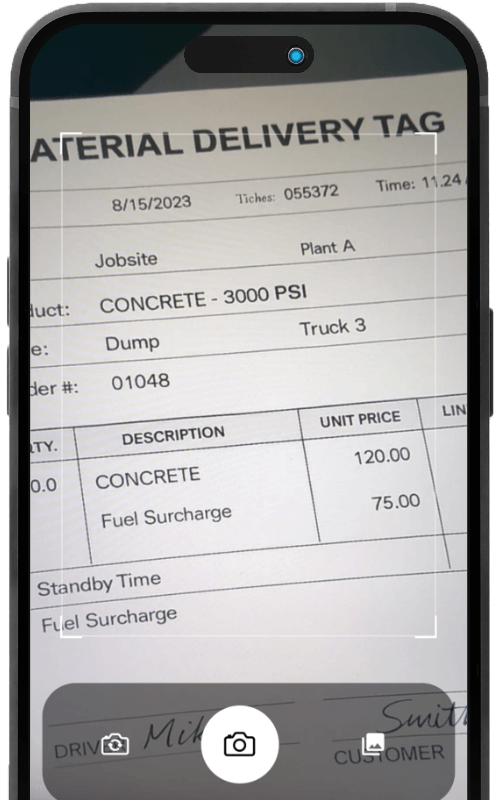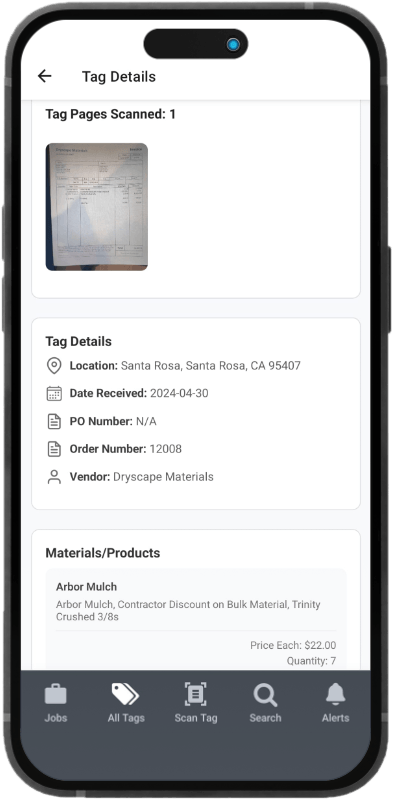TagTracker™ Capture, Organize, and Access Tags Instantly
Ditch the paperwork—TagTracker lets drivers snap, store, and submit material tags effortlessly. While your driver is in the field, you receive tags in real time with extracted data—organized, digitized, and ready to export to your favorite software.
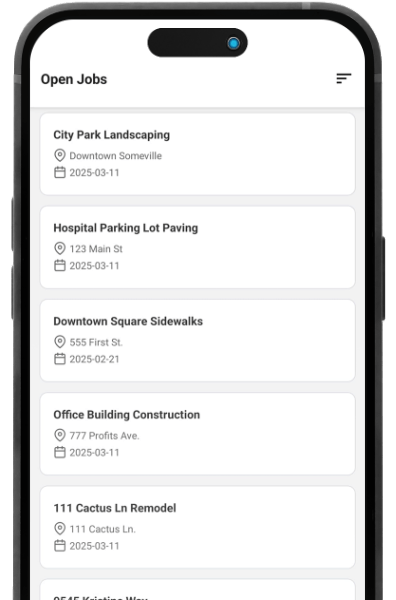
Built for the Field. Designed for Efficiency.
TagTracker™ was created by construction professionals, for construction professionals—delivering the exact features you need to simplify tag management, eliminate wasted time, and keep projects on track. Try it for yourself.
Take Control of Your Tag Management
Lost tags, manual data entry, and scattered records slow you down. With TagTracker™, every tag is captured, organized, and accessible in seconds—keeping your projects running smoothly.
Effortless Tag Capture
Snap a photo of any material tag, and TagTracker™ extracts key details instantly—no more manual data entry.
Instant Cloud Access
Tags are uploaded in real time, ensuring your team can access, review, and export data from anywhere.
Smart Job Organization
Easily assign tags to jobs, track materials across multiple projects, and keep everything organized.
Powerful Search & Retrieval
Find any tag in seconds using job names, vendors, PO numbers, or other key details.
Comprehensive Data Export
Seamlessly export tag and jobdata to QuickBooks, Excel, or your preferred software for smooth reporting.
Long-Term Tag Archiving
Never lose a tag again — TagTracker™ automatically archives closed jobs, keeping records accessible for years.
TagTracker™ Membership Plans
Effortlessly capture, organize, and access material tags with AI-powered automation.
Save big when going all in for a year!
Starter Plan
$49/Monthly
Perfect for solo contractors and tiny teams who need essential tag management.
- Up to 3 users
- AI-Powered Tag Capture & Storage
- Manage Jobs & Tags from Anywhere
- Search & Filtering
- Unlimited Jobs & Tags
- Secure Cloud Access
- Essential Reports & Exports
Growth Plan
$99/Monthly
Ideal for small teams looking to improve collaboration and efficiency.
- Everything in Starter, plus:
- Up to 10 users
Pro Plan
$149/Monthly
Advanced features and controls for medium-sized teams.
- Everything in Growth, plus:
- Up to 25 users
Need a plan as dynamic as your large business?
Check out our custom enterprise plan for large businesses:
Enterprise
Perfect for large businesses with custom needs. Get a tailored solution with:
- Everything Our Pro Plan Offers and...
- More Team Members
- High Volume Tag Processing
- White-Glove Setup & Training
- Dedicated Account Manager
Frequently asked questions
If you have anything else you want to ask, reach out to us.
What is TagTracker™?
TagTracker™ is a digital solution that lets drivers snap, store, and submit material tags effortlessly. It extracts key data, organizes it, and makes it instantly accessible for easy export with just one click—saving time and making lost tags a thing of the past.
How does TagTracker™ extract tag data?
TagTracker™ uses AI-powered text recognition to automatically extract key details and intelligently identify what each piece of data represents, significantly reducing the time spent processing tags.
Can I access tag data remotely?
The moment a tag is submitted, you'll be notified and have instant access from anywhere you are. The extracted data is immediately available in the cloud for review, search, and export.
What file formats does TagTracker™ support for exporting data?
TagTracker™ allows you to export tag data in commonly used formats like CSV, Excel, and PDF, making it easy to integrate with accounting, inventory, and project management software.
Does TagTracker™ work offline?
Drivers can capture tags even without an internet connection. Once back online, the tags automatically sync to the cloud.
Can TagTracker™ handle multiple jobs at once?
Not only can TagTracker™ handle multiple jobs at once, allowing you to effortlessly organize tags among jobs, but it also archives closed jobs—ensuring you always have access to job records and their tags, even 10 years from now.
Is there a way to search for specific tags?
Absolutely! You can quickly find any tag using job names, vendors, PO numbers, or many other tag or job details.
What devices does TagTracker™ support?
TagTracker™ works on most Android phones and iPhones, ensuring easy tag submission from the field. The dashboard is accessible on all computers and tablets, giving office teams full control over tag management.
How does TagTracker™ improve efficiency?
TagTracker™ streamlines the entire tag management process by greatly reducing manual data entry, minimizing the time drivers spend dropping off tags in person, and eliminating the need for office staff to call vendors to recover lost tags. With one-click data exports to software like QuickBooks and Excel, TagTracker™ saves time and keeps your workflow running smoothly, minimizing the slow and tedious tasks.